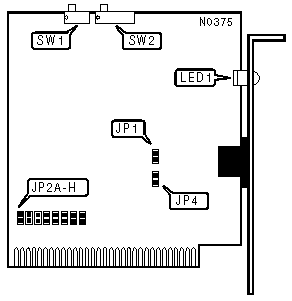
ADVANCED INTERLINK CORPORATION
AICEther-8/10BT (No Boot ROM)
|
NIC Type |
Ethernet |
|
Transfer Rate |
10Mbps |
|
Data Bus |
8-bit ISA |
|
Topology |
Star |
|
Wiring Type |
Unshielded twisted pair |
|
Boot ROM |
Not available |
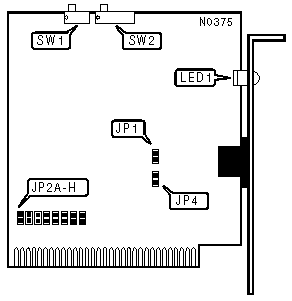
|
SEGMENT LENGTH | |
|
Maximum Segment Length |
JP1 |
|
100 meters |
Closed |
|
300 meters |
Open |
|
Note:Segment length is the distance from the card to the hub. | |
|
I/O BASE ADDRESS | |||
|
Address |
JP2D |
JP2E | |
|
200h |
Closed |
Closed | |
|
210h |
Closed |
Open | |
| » |
300h |
Open |
Closed |
|
310h |
Open |
Open | |
|
INTERRUPT REQUEST | ||||
|
IRQ |
JP2F |
JP2G |
JP2H | |
|
2 |
Closed |
Open |
Open | |
| » |
3 |
Open |
Closed |
Open |
|
5 |
Open |
Open |
Closed | |
|
RECEIVE WIRE POLARITY | ||
|
Mode |
SW1 | |
| » |
Normal |
On |
|
Inverted |
Off | |
|
Note:If the diagnostic LEDs indicate that the receive wires' polarities are reversed (LED1 Off, Hub LED On) you can
| ||
|
TX/RX CROSSOVER | ||
|
Mode |
SW2 | |
| » |
Normal |
On |
|
Crossover |
Off | |
|
Note:If the diagnostic LEDs indicate that the transmit & receive wires are reversed (LED1 Off, Hub LED Off) you can correct the problem by using the crossover option. | ||
|
FACTORY CONFIGURED SETTINGS | |
|
Jumper |
Setting |
|
JP2A |
Unused |
|
JP2B |
Unused |
|
JP2C |
Unused |
|
JP4 |
Unused |
|
DIAGNOSTIC LED(S) | ||
|
LED1 |
Hub LED |
Condition |
|
On |
On |
Network connection is good |
|
Off |
Off |
Transmit/Receive crossover at card |
|
On |
Off |
Receive polarity reversed at hub |
|
Off |
On |
Receive polarity reversed at card |
|
Note:The Hub LED is located on the hub, not on the card. | ||